Frequently Asked Questions
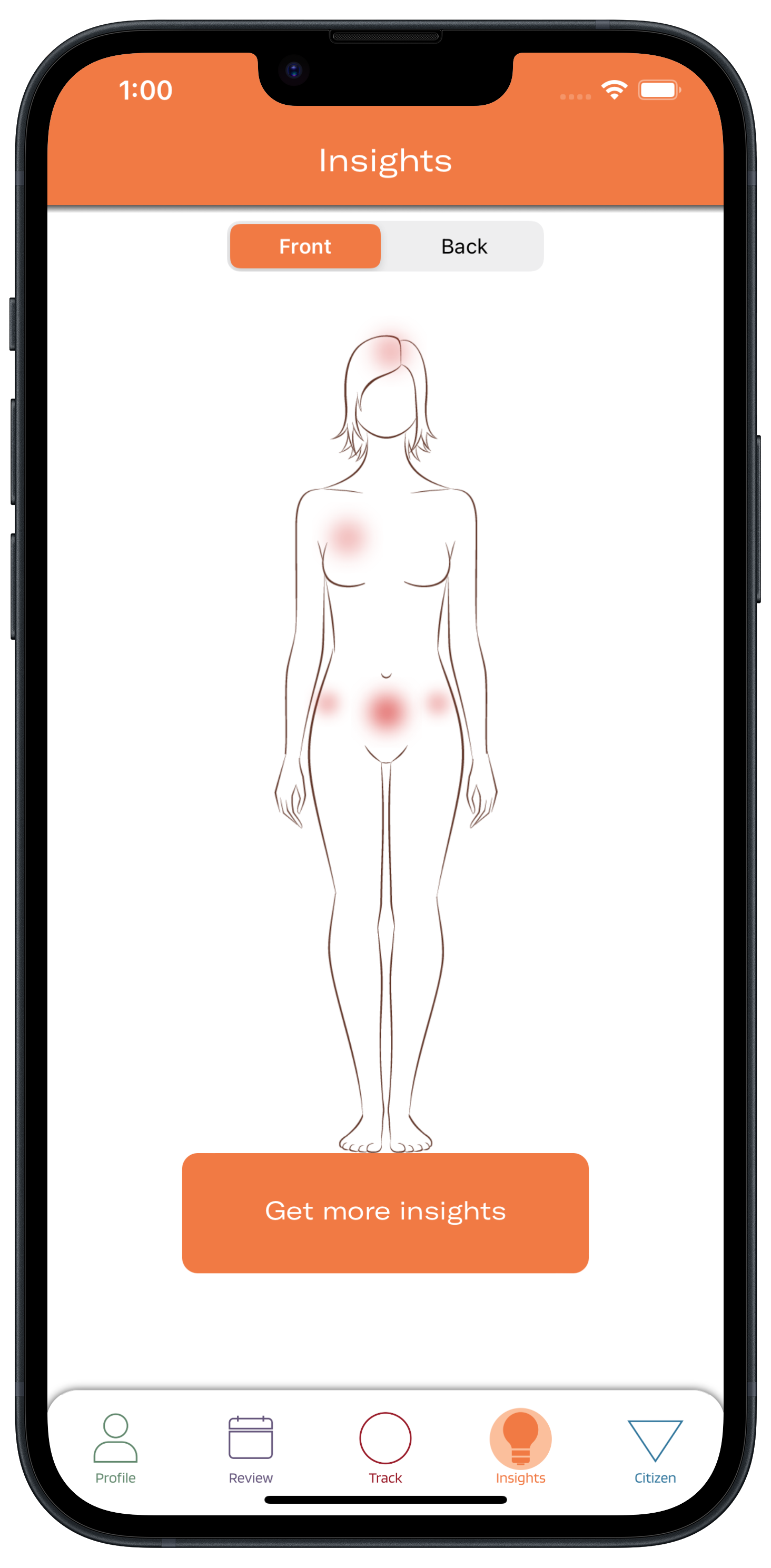
To get a more detailed view of your data, you can click the ‘Get more Insights’ link on the Insights tab. You will be sent an authorization code to the email you registered with to access your detailed Insights via a secure web portal. Like Phendo, the web portal is secure and all your data is confidential. The authorization code we send is valid for 24 hours only. To get a new code, just click again on the ‘Get more insights’ link.
Each day you have tracked on Phendo is displayed with ‘Track this day’ data on the right and ‘Track this moment’ data on the left. Circles on the left represent period information (from light to heavy flow), and other types of bleeding (e.g. spotting = Sp). Moments from that day are listed below. Severity is indicated by lightning bolt (from yellow-mild to red-severe). Circles on the right represent how your day was (Gr=great, Gd=good, Mg=manageable, Bd=bad, and Ub=unbearable). Other data from track this day are listed below (e.g. medications, foods). When you tracked something that helped your symptoms, you will see a green emoticon, and a red one when you track something that made your symptoms worse.
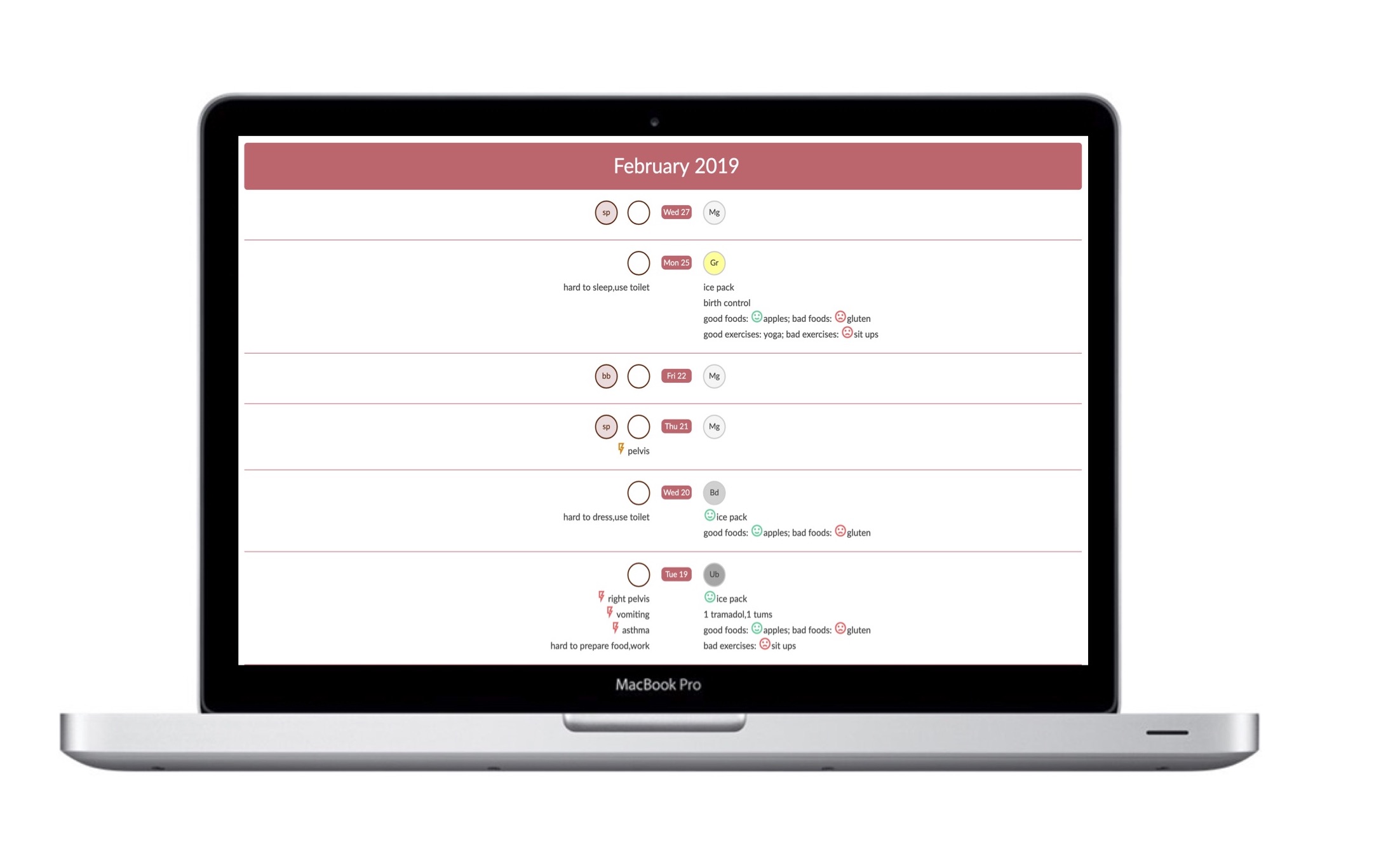
Yes! At the very least, answer ‘How was your day?’, or perhaps tell us which activities were hard to do (you can select ‘Nothing to report’ if the day was good). Tracking when things are good helps our researchers make better sense of your experience of endometriosis.
When in doubt, track it. We want to know all about your aches and pains, tummy issues, moods, activities, and more! We also want to know when things are going well. For instance, if everything went great today, and you didn’t have any issues in your activities of daily living, then track you day as “Great”, and select “Nothing to report” under “Which activities were hard to do?”. Giving us a complete picture of your day helps us work toward improving women’s health.
We recommend deleting the app and then redownloading it. Contact the research team if you continue to run into issues.
You can email us at citizenendo@columbia.edu
We try to get back to you within a day!
